A standard setting of the STO server is to automatically rotated log files every hour. Which means that you have to select the rotated combatlog manually. You find your Combatlog in the “Cryptic Studios\Star Trek Online\Live\logs\GameClient” folder. A rotated combatlog is looking like this combatlog_date_time.log (e.g. “Combatlog_2016-02-25_18-00-00.Log”) and you have to select the latest one.
But there is a way to disable the log rotation in your client settings.
- Open your STO launcher options.
- Write “-NoAutoRotateLogs” (without quotation marks) into the command line and save your changes.
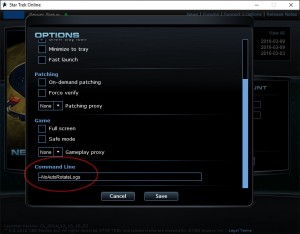
After this setting is changed your logfiles are not rotating anymore. Your combatlog will now be called Combatlog.log .







How do you reverse this?
Remove the Command from the Command Line.
But normaly there shouldnt be a reason to do so, you will just fill your sto folder with a bunch of different logfiles.
It only shows if you turn combat log on when you play.
For me it did not work get an error log with this entry:
180220 15:37:54 1 [1] ESC : ERROR: Unrecognized command: NoAutoRotateLogs\nUnknown command \qNoAutoRotateLogs\q.
added the correct line? Just asking bc it works for me.
its: -NoAutoRotateLogs (including the -)
Yes, after reinstall no error log but every startup creating new packet and pcl_*.log files, no change starting as admin. Don’t know why but seems must do it the old way delete the files every week.
yea not all the autorotate. its mainly for the combatlog file, that you dont get several there.
Okay, I’m going to post here, even though it has little to do with -NoAutoRotateLogs.
First and foremost, I cannot get CLR to work. It downloads, but then when I try to search for my log files, NADA. I cannot find the files. I purchased a new computer in August 2018, which may be the problem (previously I had used SCM). I did do the -NoAutoRotateLogs thing, but it made no difference. Still, no way to find the log files. BTW, when I go to “options,” the command -NoAutoRotateLogs always appears, which troubles me. As if the command had not been accepted.
you could find your logfile in your sto folder
star trek online => live => logs =>gameclient=> and there it is, combatlog.log (if you typed /combatlog 1 in sto and created a logfile)
Yeah, I’m sure it’s me, but I can’t fine the file “star trek online”. Obviously, I have such a file, but I can’t find it. I’ll keep looking
FYI, when I “browse” it always shows me My Chess Database
I think I found them. I think the log names are [year][month][date][random number].log? Can’t get them to load even though I found them.
if thats the case you dont have the noautorotatelogs set up propperly in your launcher 🙂
with that active, you should get just a combatlog.log file, all the other files are generated by the autorotate
Sorry for the constant queries, but I can’t edit previous posts. So, after disabling some locate indexing options on Windows, I was able to find C;\Program Files(x86)\Star Trek Online en\Star Trek Online\Live\Logs\GameClient\ and 2 files that are labeled CombatLog_2018-09-06_00-00-00.Log and 01-00-00.Log. However, the ReadCombatLog function is greyed out, so I can’t get either of them to upload. I will try another couple of runs this weekend to see if I am at least adding CombatLog files. But the way, there are many “Crash” files in the same GameClient folder, so I don’t know what that’s about.
yea its all bc of the autoritatelogs that there are so many and not just one file.
defnitly double check if you added the command line into the browser propperly 🙂
and in case it stil not work, we might be able to help you directly ingame or via discord 🙂
Okie, I myself have a problem with being able to upload my CombatLog. It keeps telling me to change permissions.Thing is, I’ve changed them all and still NADA. I can’t save my CombatLogs and I can’t upload them. What do I do to fix this?
you could try to start the program with admin permissions.
if you need more help, contact us ingame or via discord please 🙂
Have tried this reader, doesn’t work for me or a friend. GUI runs fine, did a combat, found the log, clicked “Read CombatLog!”, doesn’t display anything.
SCM and Nexus readers are both working.
IS it possible this doesn’t work for Steam version of STO?
it works for the steam version.
you might wanna delete the logfile manually and create a clean one.
in addition, feel free to join our discord, its usualy faster to ask us there 🙂
Wenn ich denn reader im Kampf laufen lasse kann ich kaum noch spielen . Habe richtige standbilder
Du könntest versuchen, dein Logfile zu leeren. Wenn das zu groß wird, verursacht es manchmal Probleme. Dafür gibt es links oben den “Clear Logfile”-Button. Wenn das nicht hilft, könnte es am Windows Defender liegen. Da hilft es wiederum, den Logfile-Ordner von STO als Ausnahme beim Defender hinzuzufügen.
Werde ich mal versuchen . Danke
leider alles nichts gebracht , hast sonst noch einen tipp ?
also das was du beschreibst ist normal die Echtzeitüberwachung durch dein Anti-Viren Programm gewesen.
Im zweifel nimm nur ein log auf durch “/combatlog 1” und lies das log am ende ein.
Sollten die Lags immer noch da sein ohne das CLR selbst arbeitet, ists ziemlich sicher das Anti-Viren Programm. Im Zweifel mal komplett ausstellen für einen test um zu schauen.
Im Zweifel kannst du auch mal auf unserem Discord vorbeischauen, da können wir dir ggf besser helfen.